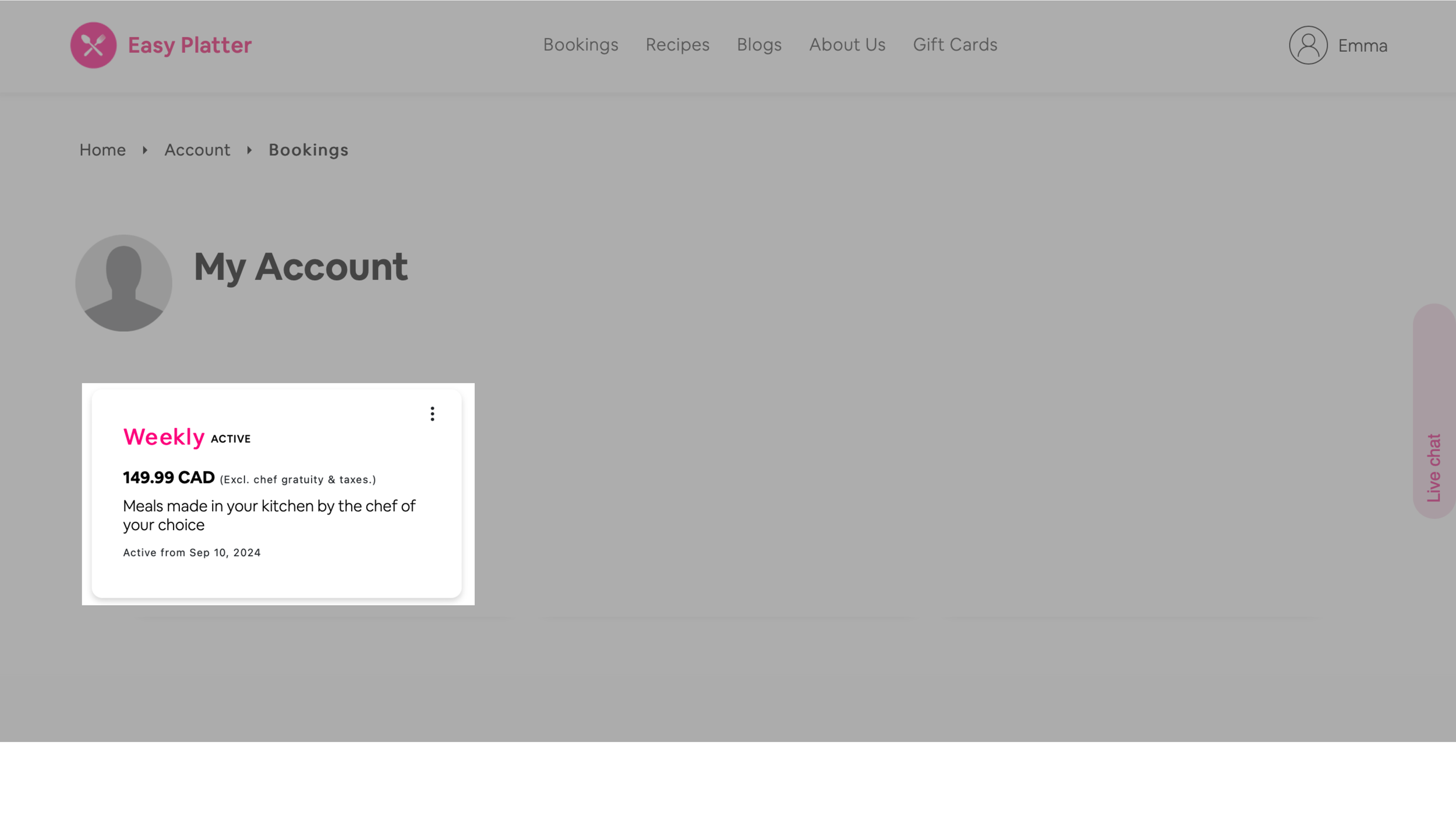How do I select recipes?
Step 1: Click ‘Bookings’ on the top menu bar.
On the homepage, select the ‘Bookings’ tab on the top of the screen.
Step 2: Select the booking you would like to pick recipes for.
Under ‘Bookings’, select the booking you would like to pick recipes for.
Step 3: Click on ‘Add recipe’.
Select ‘Add recipe’ to add a recipe from the Easy Platter catalog or pick from your favourites.
Option 1: Add recipe from catalog.
On the selected recipe, hit ‘Add’ on the bottom right of recipe card.
Option 2: Upload recipe from online.
On the right hand side, select ‘Upload recipe’.
Paste desired recipe link into the box and hit submit. Recipe will be added to your favourites.
On the selected recipe, hit ‘Add’ on the bottom right of recipe card.
Option 3: Use my pantry.
On your menu, select ‘Use my pantry’.
This options allows your chef to use the ingredients you already have on hand.
On the popup, select ingredients that you have on hand and would like the chef to use.
You can add items using the ‘+’ button in each category.
Once completed, hit ‘Save’.