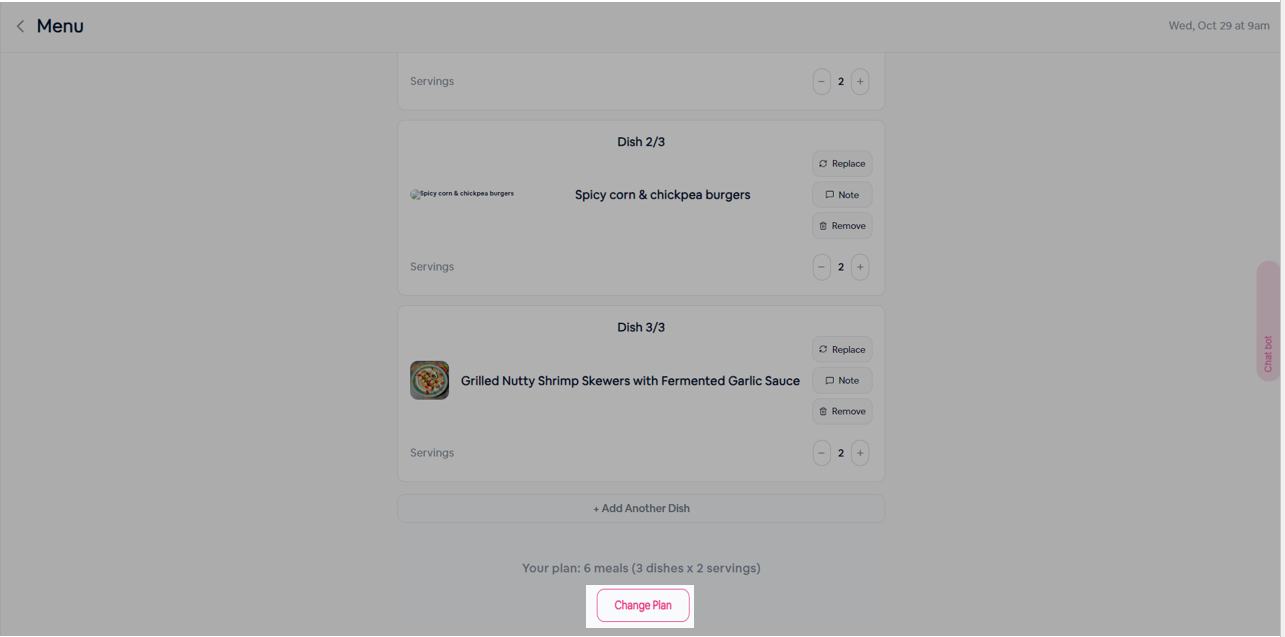How do I change the amount of recipes and servings?
Step 1: Click ‘Next Visit’.
On the homepage, select the ‘Next Visit’ to view the upcoming visits.
Step 2: Select Manage
Under the “Upcoming Visits” tab, click on the “manage” for which amount of recipes and servings has to be changed.
Step 3: Click “Change Plan”
Scroll down the dishes page and click on “Change Plan” to change the servings and dishes.
Step 4: Select the “No of Dishes” and “Servings per Dish”
On selecting “Change Plan,” a pop-up window opens, and you can modify the “Number of Dishes” and “Servings per Dish.”
Step 5: Select for this visit or recurring
Once selecting the dishes and servings, choose if this change is for this visit or Ongoing change.
Step 6: Click Confirm.
Once confirmed, you will receive a notification confirming your changes.